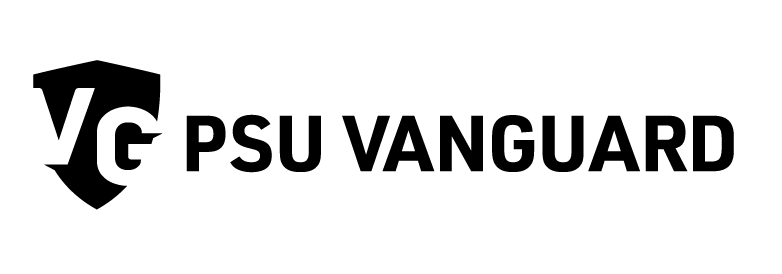Resume writing your resum퀌�
An employer may not be able to tell you what formatting and style works well on a resum퀌�, but they know it when they see it. They also can determine what doesn’t look appealing right away. Resum퀌�s should be simple, organized and free of error.
Begin by writing out everything from your current and previous experience that you feel may be relevant. This includes education, honors/awards, computer skills, language skills, current and previous employment (also include volunteer experience) and special projects.
As you write your resum퀌� remember that employers are looking for people with transferable skills. These are skills that can be “transferred” or used in various settings. Examples include analysis; critical thinking; research; investigation; problem-solving; interpersonal, oral and written communication; decision making; and the ability to work on a team.
Required resum퀌� categories
Name and contact information: At the top of your resum퀌�, include your name, street address, city, state, zip code, home phone, work phone (if appropriate) and e-mail address (if you check it regularly).
Education: List your degree and major, name of institution granting the degree, city and state. Do not list dates attended, but indicate year of graduation. You may also include distinctions and awards in this section.
You do not need to list all the universities and colleges you have attended, just the highest degree you have achieved (or most applicable).
Experience: List all the experience (paid and unpaid) that you feel is relevant to your career objective. You do not need to list all the jobs you’ve held – select only the ones that are most relevant. You may wish to highlight the most important experiences by using two categories such as Relevant Experience (or Related Experience) and Additional Experience. Other categories you may wish to include: objective, honors/awards, special projects, computer and technological literacy, language skills, other interests and references.
Organizing and formatting your resum퀌�
The information you include in your resum퀌� and the layout of your resum퀌� will depend on your skills and experience in relation to your career objective. Be consistent in your organizational layout so that your resum퀌� is easy to visually scan. The reader should be able to scan your resum퀌� in no more than 30 seconds and find the relevant information. In general, the Career Center at Portland State University recommends using a chronological resum퀌�. Many employers find other resum퀌� styles difficult to follow because work experience is separated from work history.
Other general formatting and style conventions:
* Use one-inch margins.
* Leave an adequate amount of white space between sections.
* Use UPPERCASE BOLD letters to indicate section headings; use uppercase/lowercase bold letters to highlight sub-categories or important key information such as job titles.
* Use present tense to describe current and ongoing experience.
* Use past tense to describe past experience.
* Place the most important information in the top half of your resum퀌�.
* Place education before work experience unless you have a great deal of relevant work experience.
Your resum퀌� must be free from grammatical and spelling mistakes. It is very important to carefully edit and proof your resum퀌� so that it is error-free. Before you prepare the final version of your resum퀌�, have several people proofread it and be open to suggestions of possible improvement.
Courtesy of PSU Career Center, with additional reporting by Jason G. Damron.