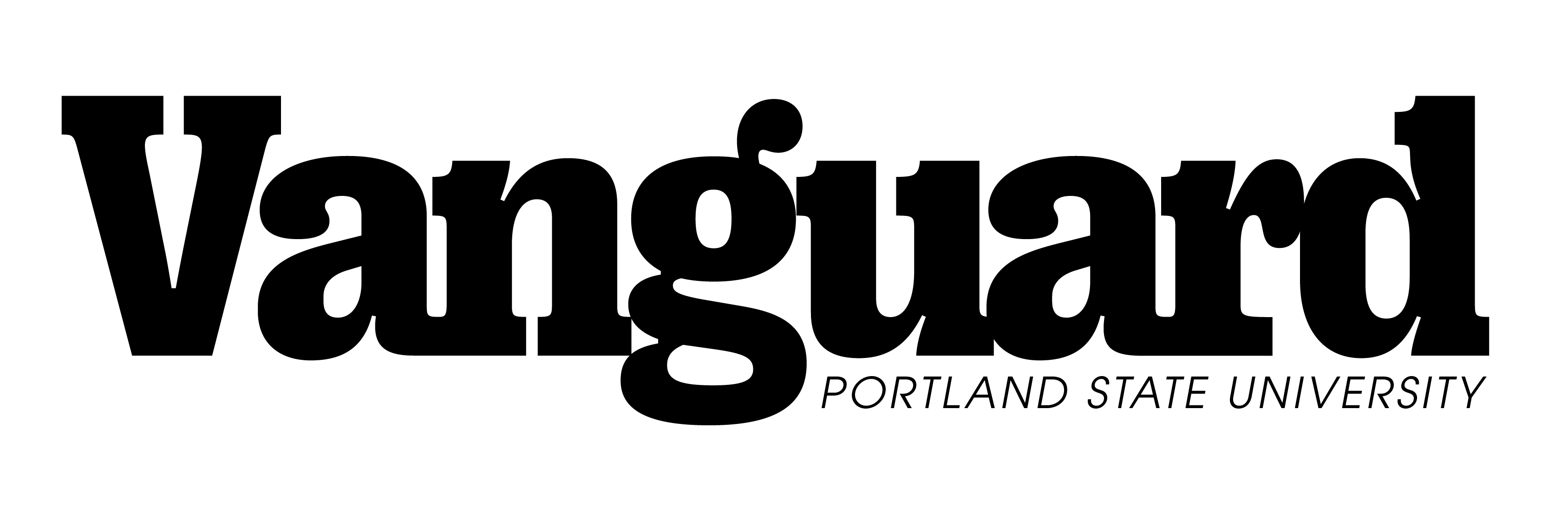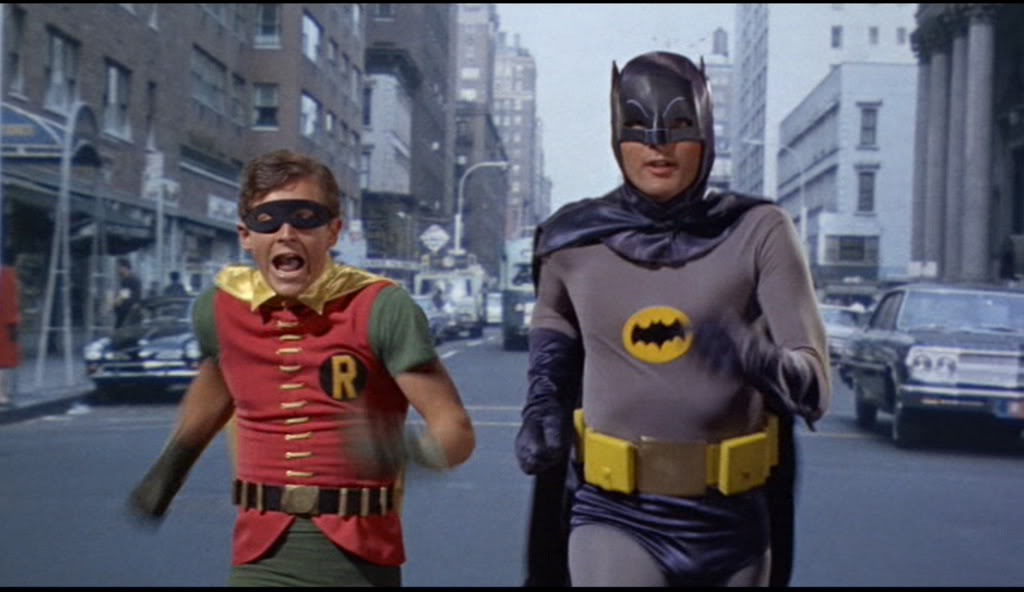Avoid typical cafeteria studying and get access to presentation recorders and cityscapes with this list of homework hubs for both groups and individuals. You might even wanna pack your favorite Ramones record for a tech-savvy study room.
Collaborative
Study groups don’t have to settle for dining noise or crowded halls. Ensembles have options, especially in the library.
The Sandbox, located next to the Learning Ground Lab on the north side of the first floor, has printers, scanners, mobile furniture, writable walls (yes, you can literally write on the walls) and large display and touch-screen computers, as well as wheelchair-accessible hardware. But if your group is sensitive to traffic and noise, this might not be a good fit.
The Media:Scape station, on the south side of the second floor, connects to the computer lab. Here students can screen-share on devices and have access to group seating. This area is good for smaller groups.
The Flexible Study Area on the third floor is not a yoga studio, but you can move the furniture around for optimal group study. Replete with ottomans, movable whiteboards, touchscreens in booths, laptop trays sprouting from chairs and outlets galore, this is an ideal space for big-group projects.
Accessories
Whether in a group or solo, students can utilize rooms dressed with technology on the third floor or in the basement of the library.
Rehearse presentations in rooms 20, 304 and 320, which replicate the same technology used in classrooms: projector, podium and computer. You can even film yourself by using the document camera, which saves as an AVI file to a thumbdrive for playback.
Up to three students can individually watch videos on DVD, VHS or Blu-ray in room 98. This room also has a listening station that can play cassettes, CDs and records. This room is first come, first serve, but students still need to retrieve the key from the Circulation Desk. Bring headphones, or check a pair out when requesting the key.
Room 320 is better for watching videos with other classmates. It features a 50-inch display screen and connectability to personal devices. Nerd alert: watch collectible foreign originals here since the DVD player is region-free; you can also get your vintage video jam on and time travel to 1986 via Don Johnson’s Heartbeat long-form video on VHS.
Rooms 2, 90, 92, 94 and 96 in the basement are decked out with computers, widescreen monitors and device connections to use collectively. These rooms are useful for groups.
In silence
Eff that noise, you have work to do! The best quiet spots are the library quiet floors and the quiet lounge in Smith Memorial Student Union.
The basement, fourth floor and fifth floor in the library are designated quiet areas. These floors provide study cubbies and large tables.
The Quiet Study Lounge, on the fourth floor of SMSU, overlooks the Park Blocks and has a variety of seating options: study cubbies, tables and even cozy chairs (sometimes with trays attached).
Outside
Being indoors is turning into a drag. Pack your homework and a snack and get some fresh air.
The Park Blocks are an obvious option. Benches outside of Lincoln Hall even have power outlets below.
Take your higher ed to higher ground and practice cognates while being raised on an actual roof. The fifth floor of the Rec Center leads to a rooftop terrace with a city view. You can even take a group project out here, so long as no one is acrophobic.
The Learning Center
This place has something for both the overachiever and the underachiever alike.
The Learning Center, stationed on the second floor of the library, offers in-person tutoring for limited subjects. The schedule changes every term. Visit pdx.edu/tutoring/tutoring-schedule for information updates. Online tutoring is also available at pdx.edu/tutoring/etutoring. Note that tutors are students, too.
Procrastinators in denial can proactively set time-management goals by meeting with an academic coach here as well. For more information go to pdx.edu/tutoring/academic-coaching.