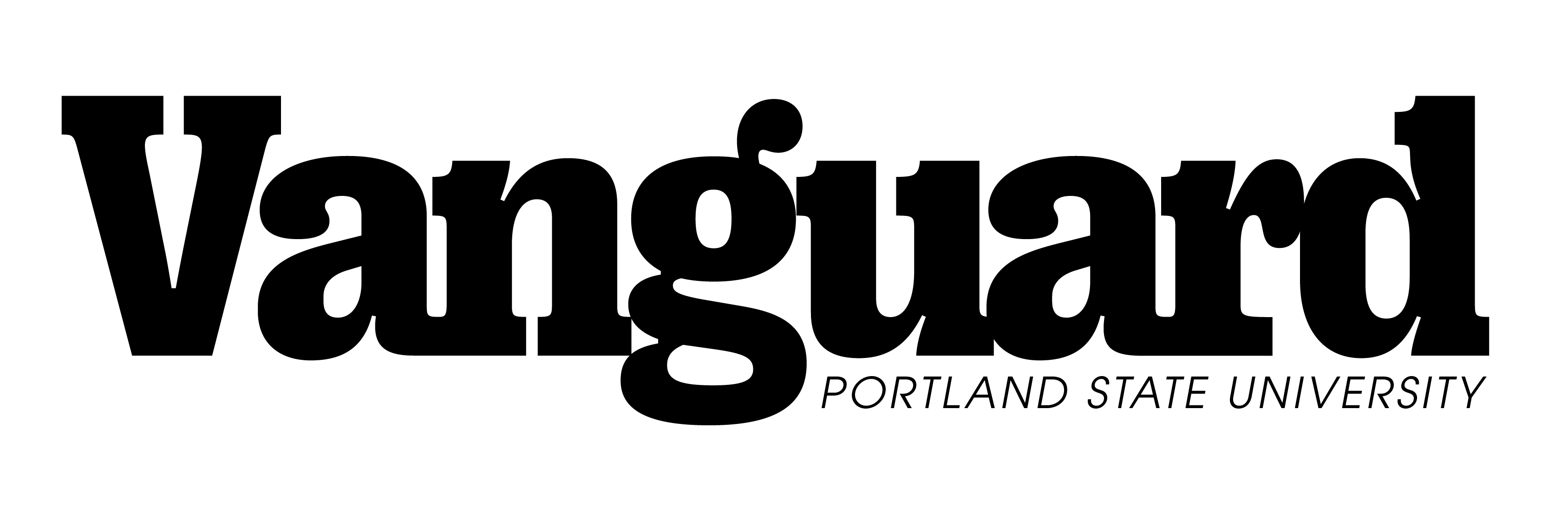Wireless Web-surfing increases
Portland State has a solid wireless network that is about to experience a growth spurt. Student access is near-seamless and is getting easier. An increased effort by PSU’s network teams will result in faster access and broader coverage.
Jim Stapleton, a network engineer in Computing and Network Services (CNS), said they’re not aiming for universal wireless coverage over the entire PSU campus. “Our goal was to start off with the public areas, especially obvious ones such as the Park Blocks,” he said. After major covered areas where students gather are included in the network, Stapleton says the university will move toward a deeper density of wireless coverage.
Some areas are driven by need, such as the Food for Thought Caf퀌� in the basement of Smith Memorial Student Union. Staff and students there approached CNS to ask for wireless coverage. Stapleton says anywhere students congregate is a possibility for expanding the wireless network. “The courtyard outside the Urban Center is not really a hot spot during bad weather, but definitely during good weather.” Students gather there, he says, making it a prime candidate for inclusion.
Since the new wireless network was implemented about a month ago, Stapleton says the number of unique users logging on to use the system is quite remarkable. “The night we activated it, two to three people immediately saw that we were on-air, found the log-on page and figured out how to log on,” he said. “We were very pleased to see people taking the initiative (to figure out the system) and just go on about their business without calling the help desk.”
Wireless networks do have several limitations, especially with signal strength and speed. “The technology was initially designed for apartment dwellers, so the inclination is not to make the signal too strong so you don’t drown out your neighbor’s signal,” Stapleton said. In many locations, such as the sub-basement of Smith, building construction makes expansion of the wireless network a logistic nightmare.
It doesn’t take much of a wall to block a wireless signal, and some of the buildings on campus are much more suited to expanding the network than others. Many buildings, particularly the ones that are up to speed on current earthquake codes, have thick concrete exteriors with lots of interior walls – a nightmare to try to thread a wireless signal through.
Stapleton also commented on the Millar Library, of which large areas are included in the wireless network. “Although the library is effectively open, with few interior walls, all those metal bookshelves are murder in terms of getting a signal through,” he said. The cost of expanding the wireless network is quite variable and depends on where the antenna has to be mounted. Stapleton explained that in some areas complicated carpentry work is needed, and in others all that’s needed is to hang a box on a nail in the wall.
So how does wireless work? There are two basic components: the network end and the user end. On the network side, there’s a wireless antenna physically attached to the hardwired campus network that broadcasts a radio signal anyone within range can pick up. On the user side, students need some sort of computer or PDA with a wireless card, which picks up the signal and connects them to the Internet.
The key to wireless is not necessarily speed but flexibility. Multiple users may utilize the same signal at once, but at a decreased connection speed.Wireless networking allows students to browse the Internet in the Park Blocks or send e-mail in the Smith Union food court without being tied to a desktop unit.
PSU’s wireless network, called PubNet, is platform-independent. This means it doesn’t matter if students have a Mac or a PC, as long as they have the right wireless card. Users also need to have an Odin account, available free to all students, to log on to the network.
After initially logging on to PubNet, students shouldn’t notice a difference between wired and wireless networking. If a student tries to access a Web page and they are within the wireless “shadow,” a window will pop up asking them to log on to the PSU wireless network. After the initial log-on, as long as they remain within signal range, no other authentication is necessary.
Since students are sharing their signal with everyone else in range of that particular antenna, the speed of their connection slows down proportionally to the number of users. Stapleton compares having multiple users to several people trying to have a conversation at the same time.
“Wireless networking originally followed the ‘cocktail party’ protocol,” he explained. If several people started talking simultaneously, they’d all stop and pick a random amount of time to retry the conversation. Wireless network cards work the same way, and once multiple users connect to the system, connections are slightly less than half-speed if two students are busy, one-third if three students are on-line, and so on.
There are many different kinds of wireless cards on the market, and the PSU Bookstore offers a good selection. Stapleton observed that the price of cards has recently dropped, but you truly get what you pay for.
���������
“On the customer end, it really makes a difference what kind of card you buy in terms of reputable brands. If you see a $20 card and a $50 card, you’re probably going to see a $30 difference in quality,” Stapleton said. “It’s not like toasters – all toasters make toast the same. Especially range-wise, a better quality card will give you a better signal.”